أنشئ حسابًا أو سجّل الدخول للانضمام إلى مجتمعك المهني.

For unprotected DVD content, we could directly copy source DVD content and then paste it to target USB drive, as long as USB drive gets enough space. Copy and paste is the most direct and easiest solution to copy DVD to USB drive. You could check the below steps to learn how to directly copy DVD to USB drive via copy-and-paste.




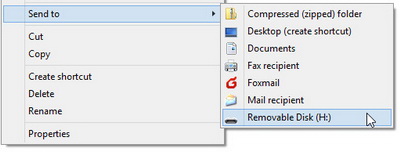
1. Get source DVD content ready: insert DVD disc into DVD drive of your computer, get DVD folder or ISO image file on you computer well prepared for copy-and-paste. Make sure your DVD content is not copy protected. Otherwise you may not be able to copy and paste source DVD content. 2. Plug USB drive into USB port. Computer would automatically detect it and install USB drive if it’s not installed. Make sure your USB flash drive gets enough space for storing DVD content. You could format your USB drive if there’s not enough space, or remove unneccessary files to save space. 3. Right click DVD disc drive and then select “Open”. Select all files there and copy them for pasting to USB drive. To copy DVD folder or ISO image file, right click the folder or ISO file and then select Copy option, go to USB drive and right click on a blank place to select “Paste”. Or you could select “Send to” option to send DVD content to USB drive.
Note:


Thanks for the invite, I agree with the answers to the experts.

Thanks for the invite, as always I agree with your answer Ms. Ghada

Yes! This is the answer, thank you.


Good information
Thank you ms Gada

http://onebestsoft.com/rip-dvd-to-usb-thumbdrive/

I agree with M's Ghada answers, Thanks for the invitation.


I agree with Mrs.Ghada's answer



