أنشئ حسابًا أو سجّل الدخول للانضمام إلى مجتمعك المهني.

The macros is used to exel create an objective that referance the word application,
1.Click the File tab.
2.Click Options, and then click Customize Ribbon
3.In the Customize Ribbon category, in the Main Tabs list, select the Developer check box, and then click OK.

When the same kind of work is going to perform again and again.

The basic procedure to open a Word document from within an Excel macro is to create an object that references the Word application, and then use that object to open the document

Click the File tab.
Click Options, and then click Customize Ribbon.
In the Customize Ribbon category, in the Main Tabs list, select the Developer check box, and then click OK.

If the Developer tab is not available, do the following to display it:
Click the File tab.
Click Options, and then click Customize Ribbon.
In the Customize Ribbon category, in the Main Tabs list, select the Developer check box, and then click OK.
To set the security level temporarily to enable all macros, do the following:
On the Developer tab, in the Code group, click Macro Security.
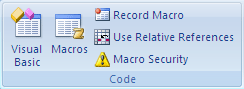
Under Macro Settings, click Enable all macros (not recommended, potentially dangerous code can run), and then click OK.
Note To help prevent potentially dangerous code from running, we recommend that you return to any one of the settings that disable all macros after you finish working with macros.
For more information about how to change the settings, see Change macro security settings in Excel.
Open the workbook that contains the macro that you want to copy.
On the Developer tab, in the Code group, click Macros.
In the Macro name box, click the name of the macro that you want to copy.
Click Edit.
In the code window of the Visual Basic Editor, select the lines of the macro that you want to copy.
Tip To copy the whole macro, include the Sub and End Sub lines in the selection.
On the Edit menu, click Copy.
Tip You can also right-click and then click Copy, or you can press CTRL+C.
In the Procedure box of the code window, click the module where you want to place the code.
On the Edit menu, click Paste.
Tip You can also right-click and then click Paste, or you can press CTRL+V.

Macros are Mostly use in Excel File and i don't have any about word file



