أنشئ حسابًا أو سجّل الدخول للانضمام إلى مجتمعك المهني.

Double-click on the layer of basic background -
Delete this the layer -

1- Create new file.
2- From Background Contents, choose Transparent instead of White

2 method :
Method 1 :
Create new file and :
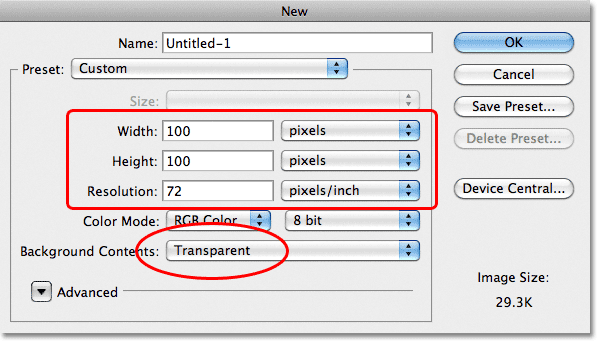
2 Method
Double click on the layer Background :

Validate ok and then go to the layer, right click and chose Delete Layer


dupliquer le calque, supprimer la zone à rendre transparente (couper), masquer l'image de base et enregistrer en png



