أنشئ حسابًا أو سجّل الدخول للانضمام إلى مجتمعك المهني.

the right method is sum(Range of cells..) function / if you add some rows the function will edited automaticilly / if some cells is not digitals ( string) wil not affect your function ; othrewise using (a1+b1 ) may result un coreect

1. You can Use Short Cut Key: Alt + =
2. Use Auto Sum ∑ Button in Top Right buttons (in Home Ribbon)
3. Enter Formula in the required Cell: =sum(1st cell reference:last cell reference)
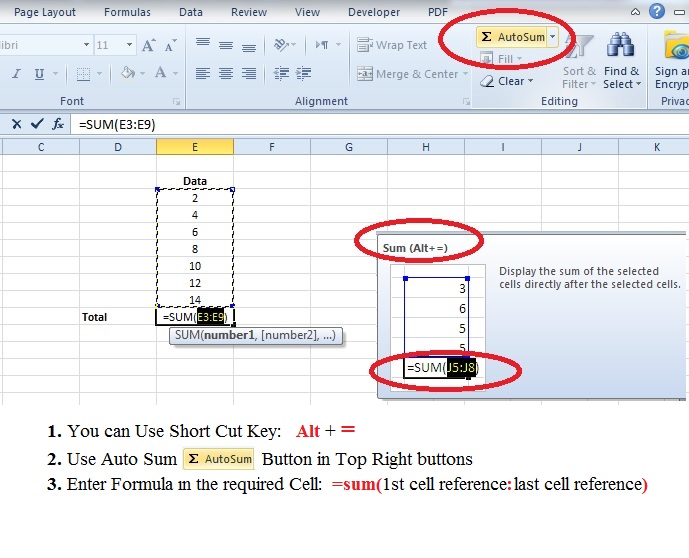

in the use microsoft excel shift cells down and shift cell right option ,the right method is sum ( 1a,1b)Range of cells function / if you add some rows the function will edited automaticilly / if some cells is not digitals string wil not affect your function ;rows colms and othrewise using a1+b1may result un coreect



