أنشئ حسابًا أو سجّل الدخول للانضمام إلى مجتمعك المهني.

The critical path represents the longest (in duration) network of tasks between defined start and end points. The critical path is what determines the total duration of the project.
As the project schedule is created and updated, MS Project will calculate the critical path, and flag the tasks on the critical path (using the “Critical” field to flag the tasks on the critical path). MS Project provides multiple ways to view / track the activities that it has calculated to be on the critical path.
Filters
Group
Network View
Gantt View

The critical path, which is a series of tasks that determines the end date of the project. If a task on the critical path moves, the project end date also moves.
What does the critical path show to your project?
The critical path, which is a series of tasks that determines the end date of the project. If a task on the critical path moves, the project end date also moves.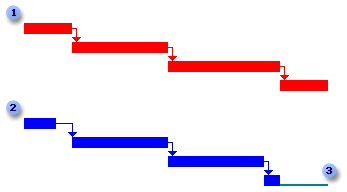
1-The upper task sequence has no margin (also called "float") and therefore determines the end date of the project. All tasks in this sequence are on the critical path and are called critical tasks. In the Margin Gantt view of Microsoft Office Project 2007, critical tasks appear in red..
2-The sequence of tasks at the bottom does not determine the end date of the project, so tasks are not critical. In the Gantt margins view, non-critical tasks appear in blue.
3-Total margin (or float) is the length of time this task sequence can drag before assigning the project end date. In the Gantt margin display, the total margin appears as a thin, dark gray line.
If it is important for your project to end on time, pay attention to tasks on the critical path and resources assigned to them. If a critical task takes longer than expected or a resource is suddenly unavailable for a critical task, the project will not be performed by the original end date.A series of tasks is usually interrelated in tasks. Although names are likely to be many series of related tasks in your project plan, the series of tasks that ends last is critical path of the project.

I'll answer in 2 parts:
1. Knowing the critical path: This is easy with latest version of MSP. In the task bar itself, there is an option to highlight the critical path of the project.
2. Managing the critical path: This is the most critical since any delay on this path will delay the project. I do this through daily (quick) reviews.
Regards,
Percy



