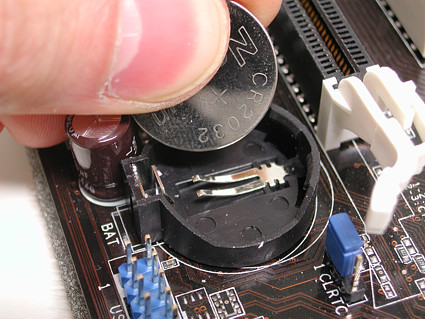أنشئ حسابًا أو سجّل الدخول للانضمام إلى مجتمعك المهني.

The CMOS battery stores the settings in the BIOS that are adjustable. When the battery can't do that job any more those adjustable settings (CMOS) fall back to the defaults. The default date and time are when the version of the BIOS included in your motherboard was written.
uplug the computer. Install a fresh battery. Reconnect power and restart the computer. Immediately enter the BIOS (setup) screens and reset the values as necessary. set the date, time and boot order.

Switch off the Pc remove the cmos battery and replace with a new one restart the Pc holding the del button enter bios setup and load default settings press F10 to save and exit Pc will restart and load as normal

uplug the computer. Install a fresh battery. Reconnect power and restart the computer. Immediately enter the BIOS (setup) screens and reset the values as necessary. set the date, time and boot order.

Old and busted CMOS battery 'causes system not to boot. This is due to that the Motherboard clock and BIOS needs to store or maintain in it's memory. Having a failed CMOS battery will make the motherboard settings not to function properly.

'BIOS' NOT SAVE THE BATTERY POWER....SHOW BIOS NOT MEMORIS DATE,TIME THAN SYSTEM CONFIG

There is nothing you can do to charge CMOS battery. The best way to resolve this is try updating BIOS and iff that doesnt work, consider replacing CMOS battery

CMOS Battery is a battery located in the Main Board most main-boards uses CMOS battery2032, The battery stores the settings of the main board, and when the battery dies, the computer will show a message when you start it saying CMOS battery is low and Default setting is applied.
To solve that its easy just Turn off the computer, open the case and take off the cmos battery then replace it with a new one. That is it. :)