Register now or log in to join your professional community.

Thank you for the invitation,I used "recover my files" 12 years ago (it was good), I didn't use any recovery app since that time.

Here is the three-step guide teaches you how to recover deleted files from USB flash drive. Just connect the USB flash drive to your computer and follow the guide to start your USB data recovery job.
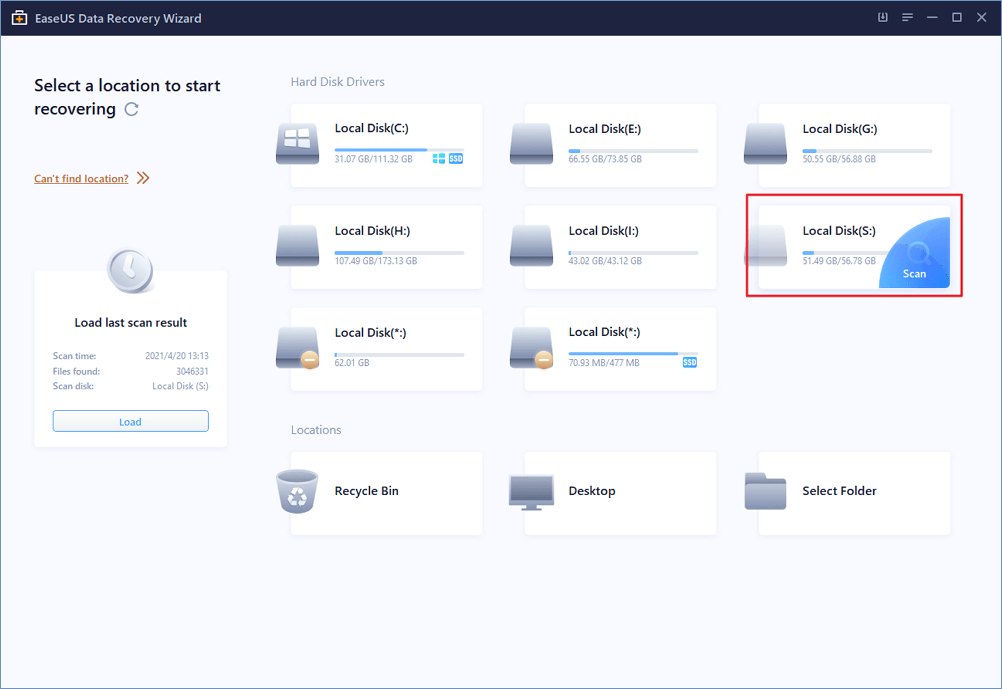

Then, click "Recover" button to get them back. Here you should save all the recovered files to any other place except the flash drive where data loss happens.

This is a video tutorial for how to use EaseUS Data Recovery Wizard to recover lost files from usb flash drive. Follow this video and recover data right now!
By the way, all lost data could be simply restored. No troubles or obstacles will be met by using this amazing free USB flash drive data recovery tool. It also supports memory card data recovery, CF card data recovery, external hard drive data recovery, memory stick data recovery, etc.

1.Recovery My Files
2. O & O Recovery
3. CardRecovery

recovery files
.

I agree with experts answers, thanks for the invitation. ........

I will recommend miniTool software it is simple and free.


Magic Recovery Professional is Easy And simple.
try to download Patch File if you don't have full version.

Try expert recommended approach to restore deleted files is by using Windows data recovery software

the best data Recover software is Data Recovery Wizard.
now in 2016 this is top ten in the list.
this is also Recover flash OR removable Drive data Recovery file software



