Register now or log in to join your professional community.
How can we study GD&T in an easy and simple manner?How in Solidworks we can put GD&T symbols?

You can follow training videos on Youtube. There are many online training classes that some of them are amazing, for example, GD&T videos by James Thornburg. I watched his videos last year. I strongly recommend that.About your second question: You can check Solidworks help, geometrical tolerancing. You definitely find your answers.

There is no easy way to study GD&T per say but you can always get a copy of ASME Y14.5 or its older version from internet. Its a huge book and then you have to start reading from the begining. It pretty much explainBests everything its on. You need to have some basic knwoledge about Mechanical Design and drafting practices, it would be very easy to understand and implement if you have CAD package to practice too.

There is no easy way to study GD&T per say but you can always get a copy of ASME Y14.5 or its older version from internet. Its a huge book and then you have to start reading from the begining. It pretty much explains everything its on. You need to have some basic knwoledge about Mechanical Design and drafting practices, it would be very easy to understand and implement if you have CAD package to practice too.
In solidworks you can follow these steps
1. Go to drawing template
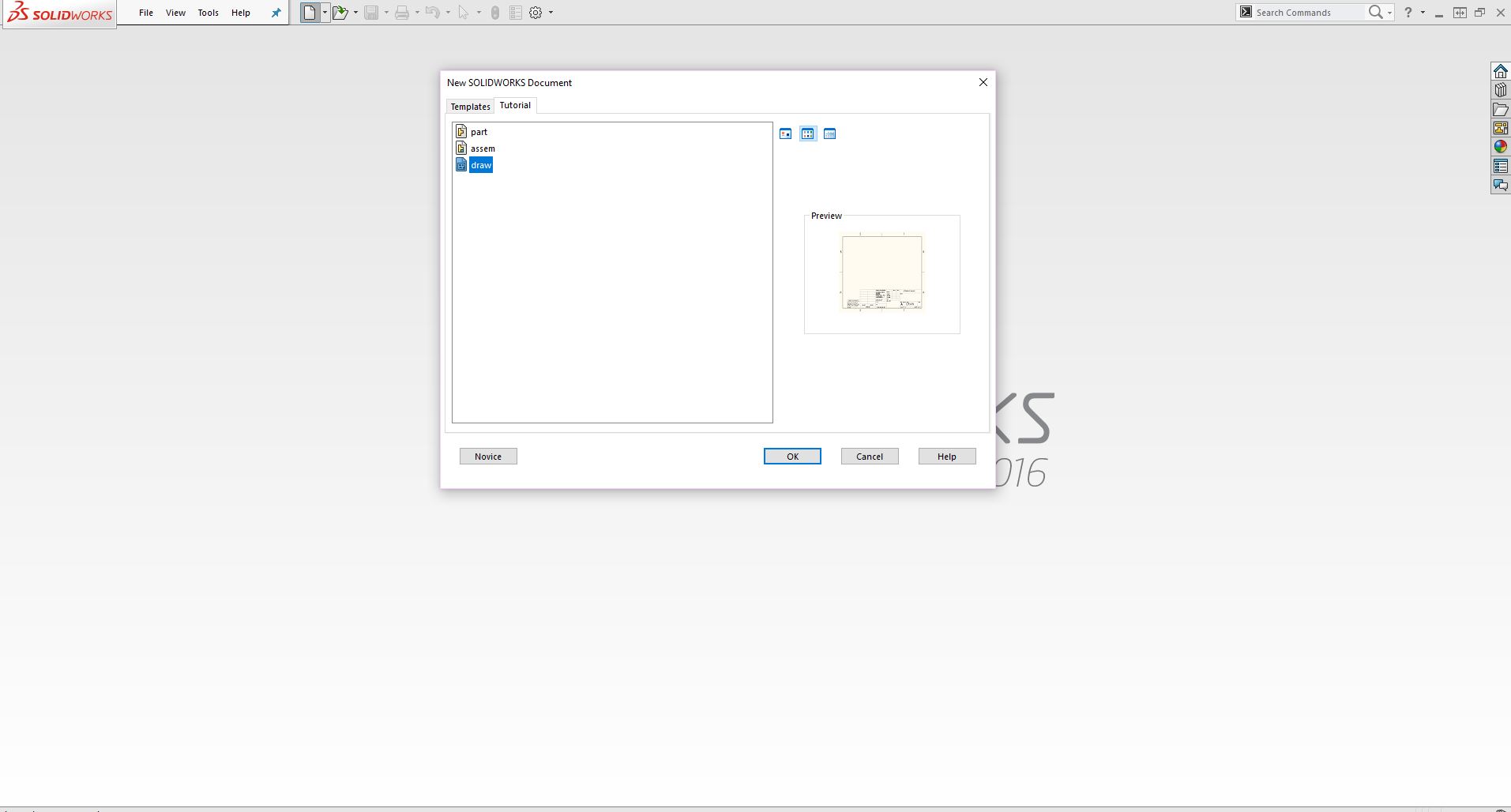
2. At the top of the template there is tab named as "Geometric Tolerance" you can click on it and find all the tools you need to pictorise your ideas.
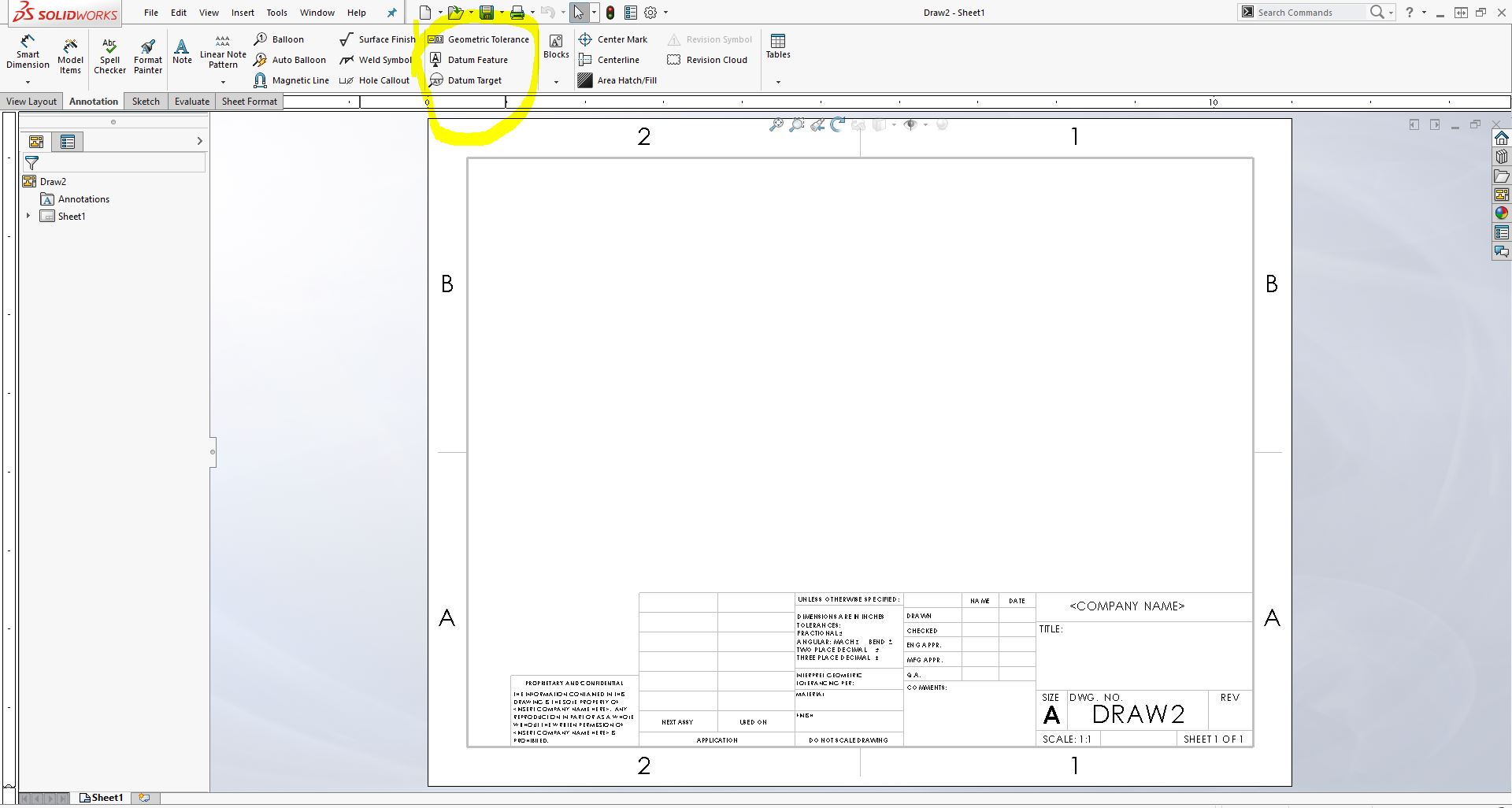
3. You can find all the tools here (Pic for ref only)



