Register now or log in to join your professional community.
at power on PC I get a GRUB menu without touching any key , observe that I didn't change any thing at /etc/default/grub file or any others files , I think It may be that GRUB version are bad or bugged , is GRUB2 has bad version , and if so what is the best version to use ? observe my GRUB2 version is1.99-21ubuntu3.14 the error is : Grub menu start without hit shift key setup was normal , I make installation for ubuntu only without any other OS beside I have just2 partations one for root ( / ) and the other foe swap [ the HDD is500 G ,46 G for root ,4 G for swap ,450 G unused ( not formated at all for future use )

Hi. There are Grub-Legacy (Grub) or Grub2. Ubuntu use by default Grub2. You can modify your /etc/default/grub and change GRUB_TIMEOUT , GRUB_HIDDEN_TIMEOUT to appear or disappear the lines when you bootup. But the best solution is to install grub-costomizer by adding repository and doing this :
sudo add-apt-repository ppa:danielrichter2007/grub-customizer sudo apt-get update sudo apt-get install grub-customizerAnd then : open it in your terminal : gksudo grub-costomizer
Finally navigate to this menu and do what you want to do into your Grub : 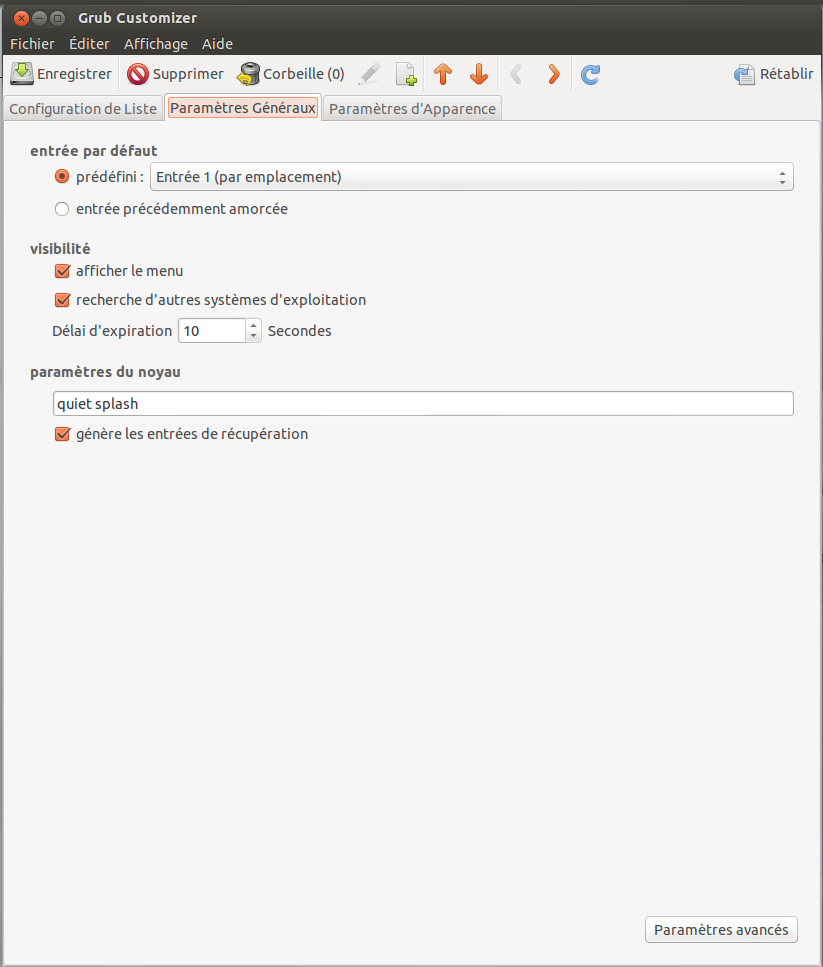
Hope i help you. Have a nice day.



