Register now or log in to join your professional community.

The concept of BCC (Blind Carbon Copy) and CC (Carbon Copy) is understood to many, however, what email is visible to what user was an unknown fact fact to me which I recently discovered and am glad sharing it here.
(CC) is "Carbon Copy"--it means that the addresses in this block will get a copy of the email.(BCC) is "Blind Carbon Copy." Addresses in this block will also get a copy o the email, but their names will not be listed in the headers that the recipient(s) sees
CC: Every one in the loop knows entire conversation.Usage: Keep the addressing person on To: and notofiying people in .
CC:BCC: Send message to a bunch of people, where each receiver can't able to know to whom all it was copied as well.Usage: Ask everyone a private opinion where each replies are directly sent only to you.
Sender: Email 1To: Email 2cc: Email 3bcc: Email 4, Email 5This is what it looks like before the sender sends the email
It is received by Email 2, Email 3, Email 4 and Email 5 users with the following information:

Cc: (Carbon Copy) - Put the email address(es) here if you are sending a copy for their information (and you want everyone to explicitly see this)
Bcc: (Blind Carbon Copy) - Put the email address here if you are sending them a Copy and you do not want the other recipients to see that you sent it to this contact


There are primarily three ways to send an email to several recipients in one go - using the To, Cc and Bcc fields. By default you see only the first, but the other two can be made visible by clicking on their links - refer image below.
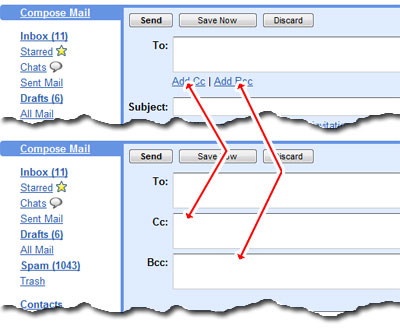
In any of these fields - whether it's To:, Cc: or Bcc - you can enter more than one email address and separate by commas.
As you can understand, sending an email to multiple recipients simultaneously is a real time-saver. In fact, copying-pasting the message to individual recipients when the email needs to be sent to many is not recommended unless, of course, you want to personalize each email with the name of the recipient.
So how do Cc and Bcc work?Both Cc and Bcc forward a copy of the message to everyone you've listed. The main difference between Cc or Carbon copy and Bcc (Blind carbon copy) is that, with the latter, the recipients do not get to know each other. For instance, putting all your friends' emails in the Bcc field and asking them to meet you at a chosen rendezvous would make everyone feel special until they arrive at the venue!
Use the Gmail Cc field when you don't care if recipients get to know each other. Bcc is reserved for those "special and secretive" email messages, if you know what I mean. Here is a little advice for Bcc field usage - enter an alternate email address of yours in the To: field (because you cannot leave it empty) and put everyone else in Bcc: -. This way everyone else will see only your (other) email address.
Sending to multiple recipients - helpful suggestionSending emails frequently to the same list of people can be tiring because you need to enter each email address. Gmail has a better solution which I use a lot and check the scenario below to understand how it works.
Planning to regularly update your friends with the happenings in your life? I suggest you create a "Group" of all your friends using the Gmail Contacts section. You would then be able to email everyone without going through the trouble of typing each person's email address each time. Simply select everyone in the group and send your message.

To: - Put the email address here if it is for their attention and action
Cc: (Carbon Copy) - Put the email address(es) here if you are sending a copy for their information (and you want everyone to explicitly see this)
Bcc: (Blind Carbon Copy) - Put the email address here if you are sending them a Copy and you do not want the other recipients to see that you sent it to this contact
Tip: If you are sending an email to many people use Bcc (so you don't give away everyone's email address to everyone else)
Whilst you are composing your email click the Options Tab and then the Bcc button - it looks like this...


CC that we use when we need to show for receiving we send also copy for this
BCC that we add without inform receiving about this mail

There been already many good answers given there is no reason for me add additional information. I am only here to vote for the answers I like best

Good question and good answer by you madam Ghada :)

Thanks
Fully agree with your answer Mrs. Ghada

Thanks for the invitation and I agree with your well explained answer.

I agree with M's Ghada answers, Thanks for the invitation.



