Register now or log in to join your professional community.
By going through the following navigation we can insert CHART : Excel Sheet + Insert + Chart

Thank you all for participation in answering this question. Yes agreed we can spend our weekend at bayt.com by participation in question/answer session.

Method 1,
Method 2,
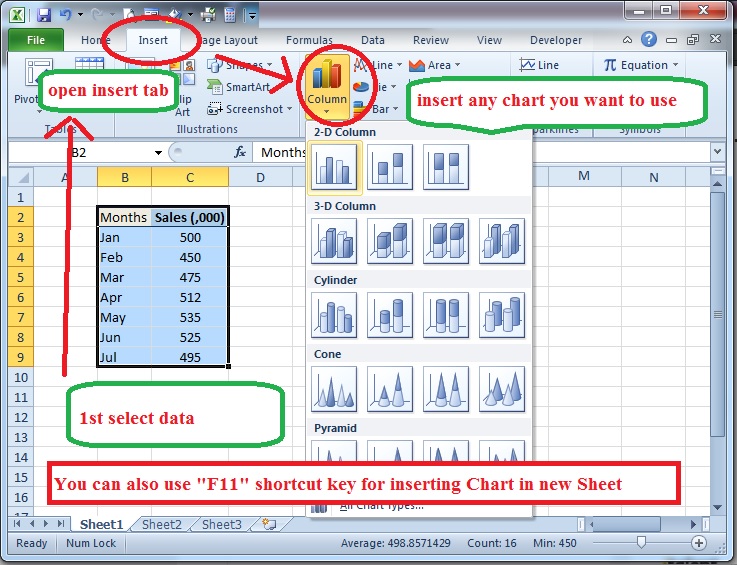

Open Excel click insert tab take chart option which you can find different type of chart model.

select table.
goto insert tab.
select type of chrts.
i

from insirt

Select the cells you want to chart, including the column titles and row labels. These cells will be the source date for the chart.
From the insert tab, click the desired chart command.
Choose the desired chart type from the drop down menu.
The selected chart will be inserted in the worksheet.

by using ALT+N then R key from key board

Select required data which you want to insert on to the chart.

Inexcel we willselect data and then click insert and click chart. we have some other charts as well. Column Line Pie Bar and Area are default charts in excel




