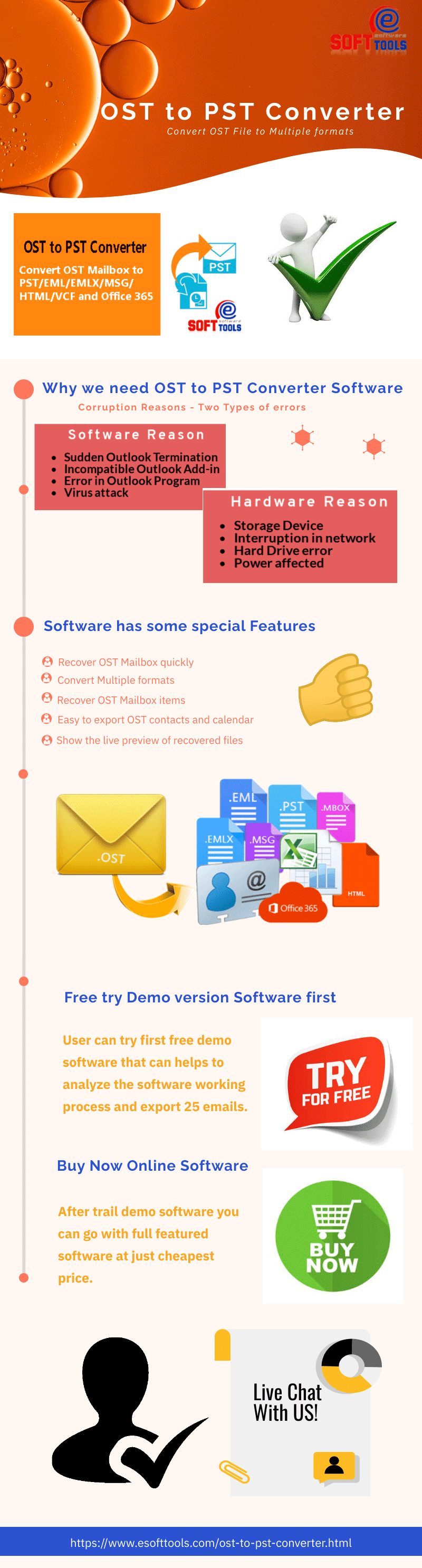Register now or log in to join your professional community.
outlook

I would recommend the OST File Repair Tool to recover the corrupted OST file. It successfully exports the corrupted OST data to PST format with all email items like calendars, contacts, and tasks.
Here’s how you can use the tool:

Do you want to recover data from Outlook OST files without losing any important data? So downloading the most powerful tool is eSoftTools OST to PST converter software. Using this tool you can recover Outlook OST files to PST, Gmail, EML, MBOX, MSG, ICS, Yahoo, Office 365, vCard, EMLX, HTML, and more formats. It provides many functions like OST to PST converter, split PST file options, email filtration, naming convention and more. It is also providing free trial version without any terms and conditions. Which is 100% virus free.
Read more:- Recover data from Outlook OST file